TUTORIAL
- 1 - Introduction to Cosima (0.9b)
- 2 - Installation of Cosima, IrfanView and customizing Windows Explorer
- 3 - The short story - quick start tutorial
- 4 - Running Cosima and some special recipes
- 5 - Recipes - specifications and downloads
- 6 - Adjusting parameters - making your own recipes
- 7 - IrfanView tips
7 - IrfanView tips
by Jørn Lang
- 7.1 Set the properties in the options menu
- 7.2 Thumbnails view
- 7.3 Lossless rotation
- 7.4 Reading exif-info
7.1 Set the properties in the options menu
In the menu "options - properties" of IrfanView (or simply press "p") you can taylor IrfanView to your own liking.
Settings you may like to consider:
-
File handling
- jump to the next file after deleting/moving. (Otherwise the deleted image will still be displayed.) -
Fullscreen
- Use "resample" function for display options (Improves the displayed image quality a lot.)
- hide cursor (If you prefere. )
- show text
- Multiple monitor mode: Stretch images over all monitors (For projection of stereopairs with two projectors. Check Windows control panel for resolution set-up for projectors) -
Miscellaneous
- loop folder (If you prefere.)
- disable "only 1 instance of IrfanView" -
Extensions
- select file types from the list to always open in IrfanView, or deselect as you prefere.
7.2 Thumbnails view
Hit the "t" key on your keyboard to open the thumbnail view. The directory tree can be shown or hidden from the "view" menu. Drag any edges to adjust the window to your liking. To set thumbnail sizes, go to the thumbnails menu "Options - Thumbnail options". Available thumbnail sizes range from 50x50 pixels to 600x600.
Check the "resample" box for better stereo preview.

You can open IrfanView in two or more windows at a time, including thumbnail view. This is handy for viewing images from two different folders side by side, or even matching different images from the same folder. You can set up for free viewing or use for instance a Pokescope viewer.
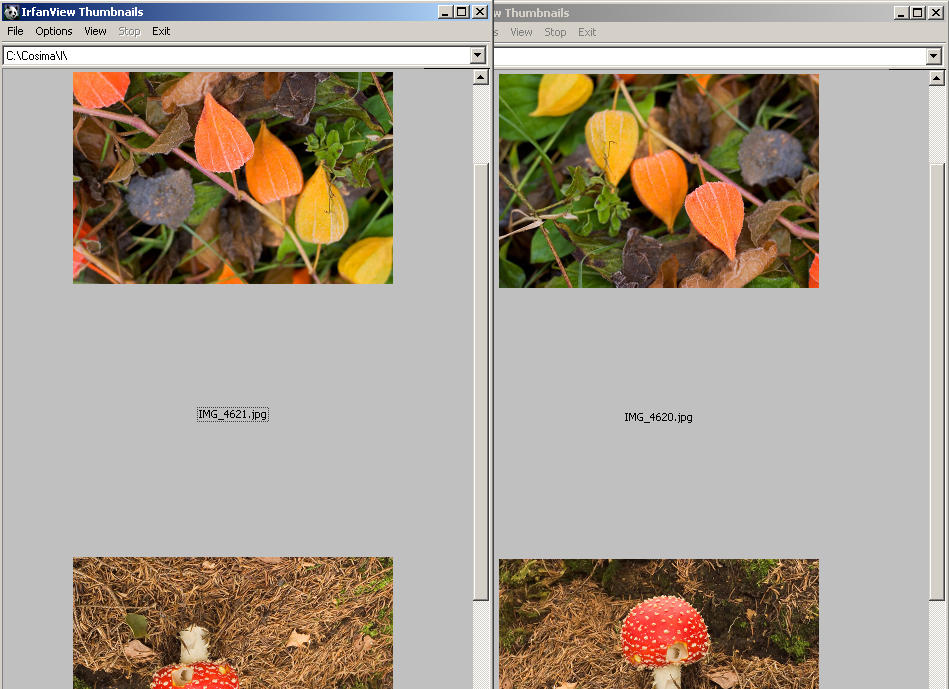
7.3 Lossless jpeg rotation
(Requires IrfanView plugins to be installed)
If you shoot stereo JPGs using a double-cam with one camera upside down, or a rig with both cameras rotated 90 degrees, you will somehow have to rotate the images. Most image software will rotate and re-compress the image, causing un-needed loss of quality.
In the thumbnails view you can select multiple images to rotate in one operation. Press "Ctrl+A" to select all. Shift-click or Ctrl-click to select series or several single images. Right-click one of the selected images and chose JPG Lossless operations.

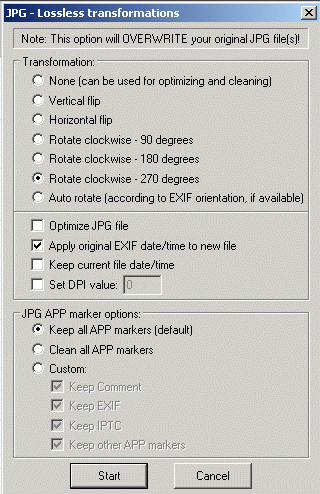
For rotation of a single image in the main IrfanView window, go to the Options menu JPG Lossless Operations.
7.4 Reading exif-info
Most digital cameras include information of camera settings in an Exif-file which is embedded in each image-file. You can find the exif-info by opening an image in IrfanView or selecting it from the thumnails view and press the "i" key. Click "Exif" in the "image properties" - window.
In Cosima 09b you can now choose whether or not to keep this information with your images.
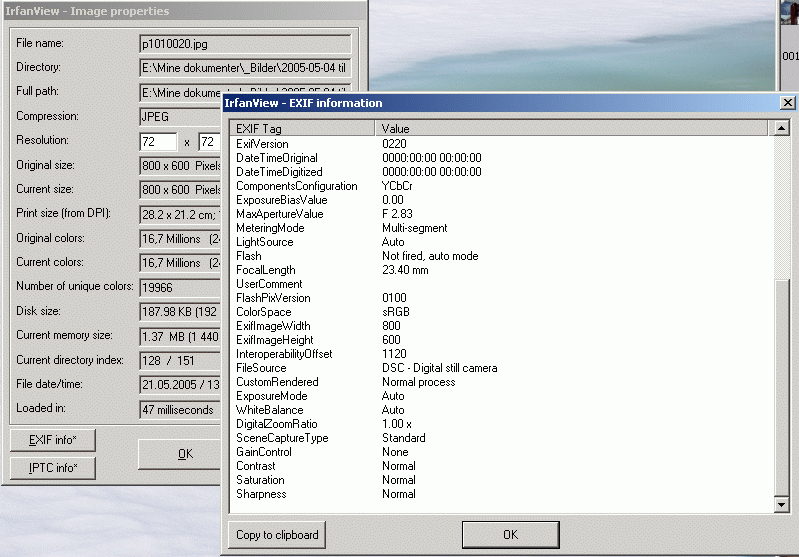
End of tutorial.
Back to the Cosima homepage: www.herbig-3d.de/cosima/

Mountain landscape, photo by Jørn Lang.